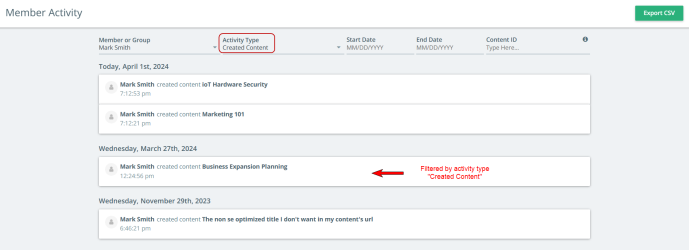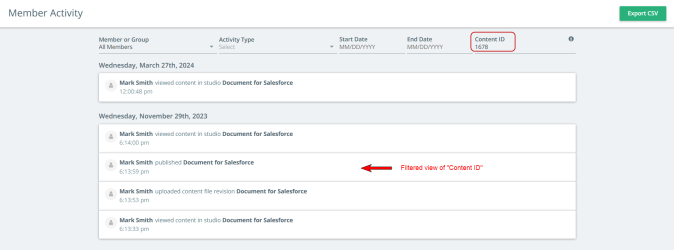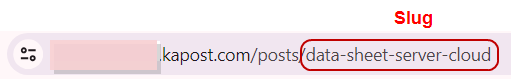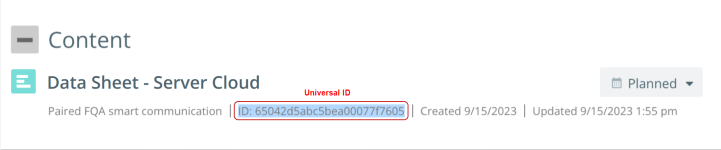Member Activity
Member Activity allows admins to view all the activities performed by the members of the instance. Additionally, the filtering feature makes it easier to find specific activities or members which saves time when searching for activities they need to review. Reach out to your CSM for further details and to enable this feature in your instance.
You can access the member activity page from the dashboard by clicking the  button.
button.
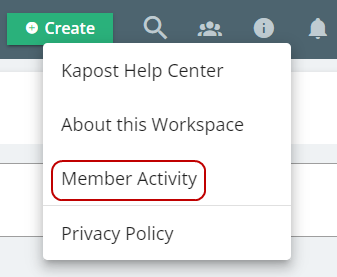
On the Member Activity page, you can do the following:
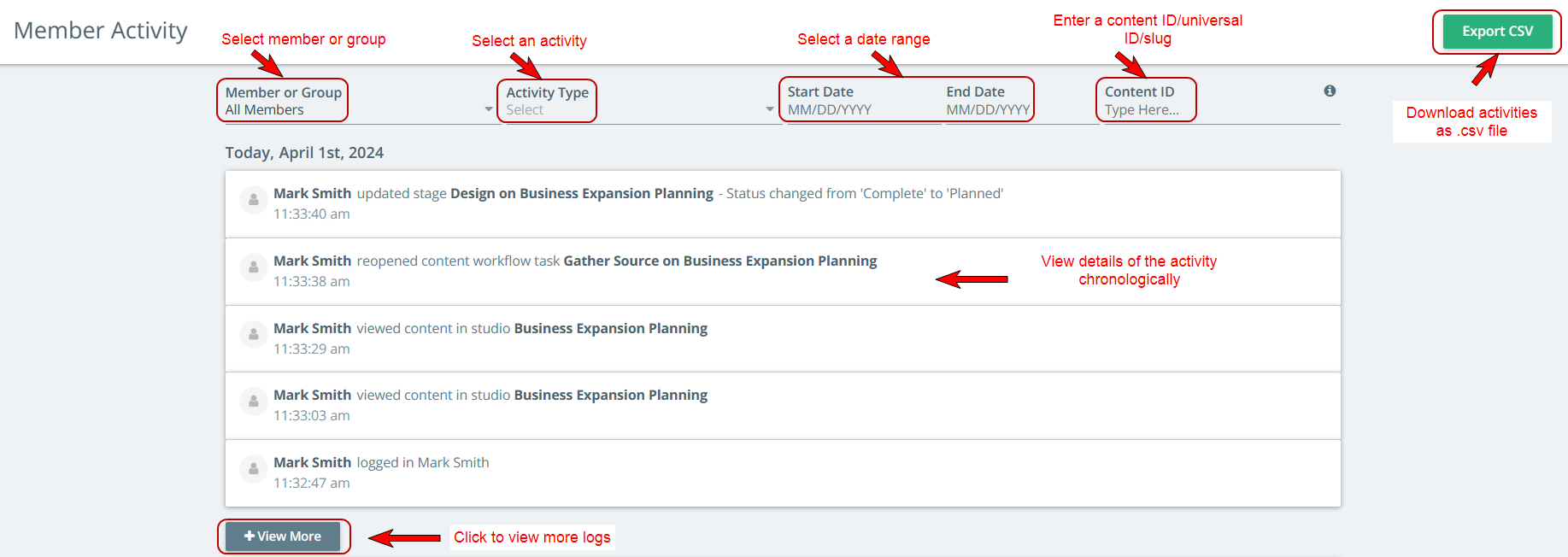
Some examples of the filtered view:
-
Filtering : Filters on top of the screen enables you to narrow your search. You can filter by:
-
Member or group - Select either all members, an individual member or a group
-
Activity Type - Select all actions or one of them to view details of the action performed by a member or a group
-
Start and End Date - Select a start date and end date to view the activities performed within this date range
-
Content ID - Enter a Content ID (Sequential or Universal ID) or Slug to filter out all activities for a content instead of by action or user.
-
-
Export CSV : Download all the activities or the filtered view as a .csv file.
You can click  button to view more logs.
button to view more logs.